The new board is inexpensive,cool (well, actually it is hot, see below) and easy to interface with but has has severe issues.
The Intensity Pro 4K is great for video editors that need a realtime preview on a big screen TV, people doing live streaming presentations, or for those trying to save family videos from old VHS tapes.
Customers can capture NTSC, PAL, 720HD, 1080HD and Ultra HD.
Issue 1. The cooling fan is totally annoying. 40mm fan is running at constant high (max?) speed without dynamic speed control. Noise level is absolutely unacceptable and the board is a “no go” until the problem is solved. There is a grayed out check box to enable board’s control over spinning, so we might expect (and hope!) that firmware update starts doing what it is supposed to do from the start.
Issue 2. Blackmagic Design Desktop Video 10.4 is unstable. Internal problems partially disable board capabilities and certain modes are no longer available. Software can no longer capture XBox signal, in particular. Blackmagic Design is yet to release good operational version of software.
Issue 3. DeckLink SDK memory leak (applies to 10.3.7 and supposedly earlier versions as well; reference code). IDeckLinkInput does not properly manage internal video frame buffers and leak them once in a while. The problem does not happen if you:
- reuse
IDeckLinkInputinterfaces - use custom memory allocator (which is preferred because stock allocator is also way too memory greedy)
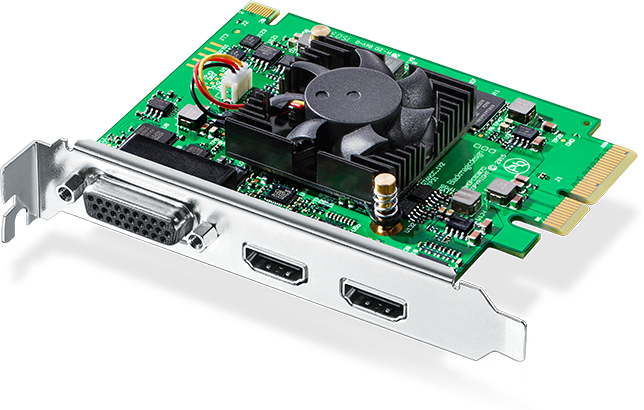
Feedback from BlackMagic Design on #1:
Comment on #2 from BlackMagic Design forum (no word back from BMD yet):