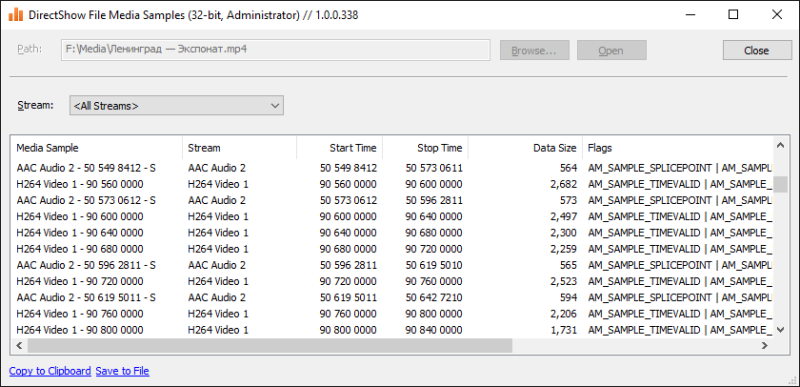It appears that the tool was never mentioned before (just mentioned in general software list). The application takes a media file on the input and applies respective DirectShow demultiplexer to list individual media samples.
- for MP4 files the application attempts to use GDCL MPEG-4 Demultiplexer first
- it is possible to filter a specific track/stream
- ability to copy data to clipboard or save to file
- drag and drop a file to get it processed
Now the tool has command line mode too:
DirectShowFileMediaSamples-Win32.exe input-path [/no-video] [/no-audio] [output-path]
- /no-video – excludes video tracks
- /no-audio – excludes audio tracks
Default output path is input path with extension renamed to .TSV. If DirectShowSpy is installed, the file also contains filter graph information used (esp. media types).
For example,
D:\>DirectShowFileMediaSamples-Win32.exe “F:\Media\Ленинград — ÐкÑпонат.mp4”
Typical command line use: troubleshooting export/transcoding sessions where on completion you need a textual information about the export to make sure time accuracy of individual samples: start, stop times, gaps etc.
Interactively one can also achieve the same goal using GraphStudioNext‘s built-in Analyzer Filter.
Download links
- Binaries:
- 32-bit: DirectShowFileMediaSamples-Win32.exe
- 64-bit: DirectShowFileMediaSamples-x64.exe
- License: This software is free to use