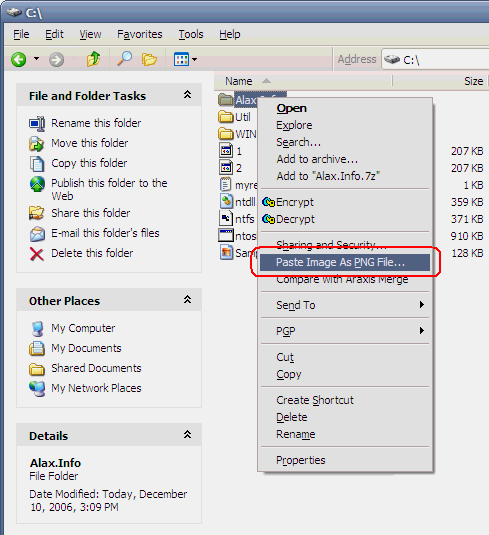The COM object that allows automated file resource updates is updated with a few new features:
- STRINGTABLE management, methods and properties to read/write string resources of a binary
- BITMAP management, methods and properties to read/write bitmap resources of a binary
Documentation and samples are still pending, just a binary this time once again.
Here is where one can find syntax:
Some more sample code:
WshShell = WScript.CreateObject(“WScript.Shell”);
WScript.Echo(“Current Directory: ” + WshShell.CurrentDirectory);
Image = new ActiveXObject(“AlaxInfo.ResourceTools.Image”);
Image.Initialize(WshShell.CurrentDirectory + “\\Sample.dll”);
Index = 77;
Value = Image.Bitmaps.Bitmap(Index).SaveToFile(null, WshShell.CurrentDirectory + “\\Bitmap.bmp”);
Value = Image.Bitmaps.Bitmap(Index + 1).LoadFromFile(1033, WshShell.CurrentDirectory + “\\Bitmap.bmp”);
Value = Image.Bitmaps.Bitmap(Index + 1).LoadFromFile(1049, WshShell.CurrentDirectory + “\\Bitmap.bmp”);
Image.Bitmaps.Update();
Image.EndUpdate(false);
Application Name: Alax.Info Resource Tools
License: Free for personal use, request commercial licenses via email or contact form
Latest Version: 1.0.1.226
Download Link: Alax.Info Resource Tools 1.0.1.226 (285K) ResourceToolsSetup.msi (Win32, 32-bit)