DirectShow Spy is introducing integration with GraphStudioNext (and GraphEdit too) to let a developer quickly open a filter graph through Running Object table with external inspection tool.
Note that you need a revision 301 GraphStudioNext or later, prebuilt versions available for download here: graphstudionext.exe (Win32), graphstudionext64.exe (x64).
DirectShow Filter Graph list window offers context menu items and hotkeys to launch GraphStudioNext with command line parameters to open specific filter graph.
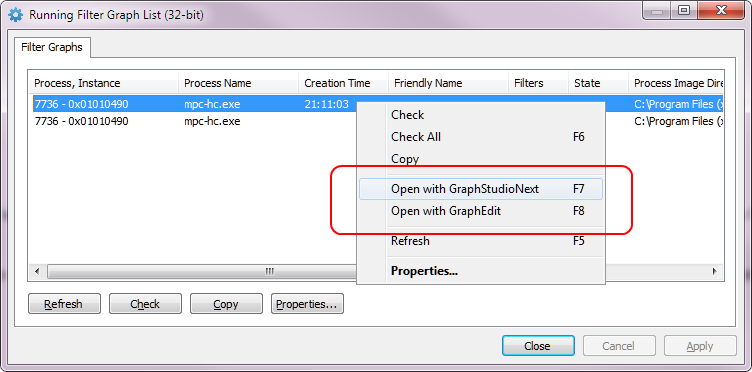
DirectShow Filter Graph Property Frame dialog’s actions view has a button and a hotkey to open current filter graph in GraphStudioNext:

When invoked from DirectShowSpy UI, GraphStudioNext opens immediately at view of interest:
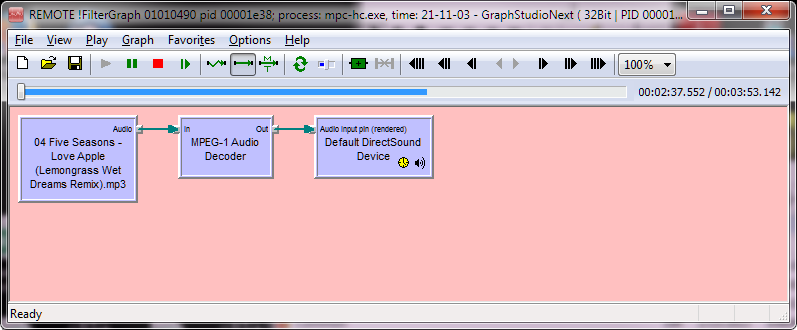
Spy is looking for GraphStudioNext in last used location (stored in registry), in current spy’s directory, in GraphStudioNext registry subkey and if none of the mentioned works then prompts user to locate the binary.
Similar functionality is also available programmatically using one of the following ways:
ISpy::OpenGraphStudioNext([in] LONG nParentWindowHandle, [out, retval] VARIANT_BOOL* pbResult);IFilterGraphHelper::OpenGraphStudioNext([in] LONG nParentWindowHandle, [in] BSTR sMonikerDisplayName, [out, retval] VARIANT_BOOL* pbResult);
Download links
- Binaries: Win32 – DirectShowSpy-Win32.dll (1.0.0.1246), x64 – DirectShowSpy-x64.dll (1.0.0.1245)
- Shortcuts to Exported Functions:Â HelperÂ
.BATÂ files - License: This software is free to use
- Installation Instructions:Â Original post