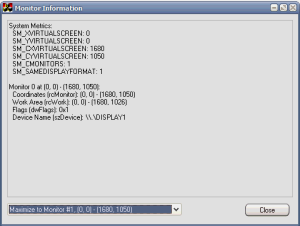I am sharing a couple of utilities to be able to quick check system settings. TimeZoneInformation prints in a human friendly style TIME_ZONE_INFORMATION structure as reported by Windows through GetTimeZoneInformation API.
TIME_ZONE_INFORMATION:
.Bias: -120
.StandardName: FLE Standard Time
.StandardDate: { .wYear 0, .wMonth 10, .wDay 5, .wDayOfWeek 0, .wHour 4, .wMinute 0, .wSecond 0, .wMilliseconds 0 }
.StandardBias: 0
.DaylightName: FLE Daylight Time
.DaylightDate: { .wYear 0, .wMonth 3, .wDay 5, .wDayOfWeek 0, .wHour 3, .wMinute 0, .wSecond 0, .wMilliseconds 0 }
.DaylightBias: -60
[...]
A Visual C++ .NET 2008 source code is available from SVN, release binary included.
And the second utility is MonitorInformation to print multi-monitor related information again as reported by Windows, GetSystemMetrics and EnumDisplayMonitors APIs.
System Metrics: SM_XVIRTUALSCREEN: 0 SM_YVIRTUALSCREEN: 0 SM_CXVIRTUALSCREEN: 1680 SM_CYVIRTUALSCREEN: 1050 SM_CMONITORS: 1 SM_SAMEDISPLAYFORMAT: 1 Monitor 0 at (0, 0) - (1680, 1050): Coordinates (rcMonitor): (0, 0) - (1680, 1050) Work Area (rcWork): (0, 0) - (1680, 1026) Flags (dwFlags): 0x1 Device Name (szDevice): \\.\DISPLAY1
A Visual C++ .NET 2008 source code is available from SVN, release binary included.