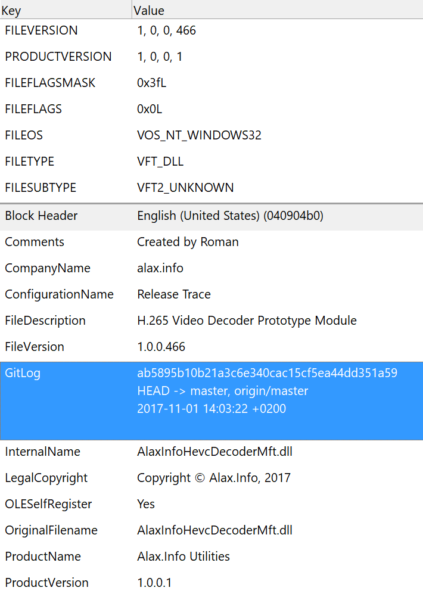A while ago I posted a tool that updates a [freshly built] binary version information resource and increments build numbers for version identification and tracking.
This time it is a variant of the tool: the utility would check git details for a given repository clone and embed it as a string item of the version information resource. Regardless of version numbers, the “git log -1” text printed into binary resources makes it possible to map the binary to specific source code snapshot in retroactive troubleshooting scenarios.
The embedded information is a text put into named string item in standard VERSIONINFO resource, readable for example by Visual Studio IDE:
More to that, the application itself can read its own resources and use the information to present interactively via GUI, or include the references, such as especially SHA1 hash of respective commit, into produced log files etc.
The application takes two mandatory arguments: path to repository and the binary to patch. The rest of the arguments are optional and customize the process.
Z:\Toolbox>UpdateVersionInfoGit-x64.exe Syntax: UpdateVersionInfoGit-x64.exe argument [argument...] Arguments: help - displays syntax path <path> - path to cloned Git repository directory (mandatory) binary <path> - path to binary to be patched with file version update (mandatory) git <path> - path to git executable pretty <git-log-pretty> - git log pretty parameter string, see https://git-scm.com/docs/pretty-formats (default: format:"%H%n%D%n%ci") language <resource-language> - resource language for version information resource (default: 0x0409 LANG_ENGLISH/SUBLANG_ENGLISH_US) value <resource-string-name> - version information string name to put git log value with (default: GitLog) dump - print version information data block dump before and after update
The utility can be easily integrated into build process as a post-build event:
"$(SolutionDir)_Bin\Third Party\UpdateVersionInfoGit-$(PlatformName).exe" path "$(SolutionDir)\." binary "$(TargetPath)"
Download links
- Binaries:
- 32-bit: UpdateVersionInfoGit-Win32.exe
- 64-bit: UpdateVersionInfoGit-x64.exe
- License: This software is free to use