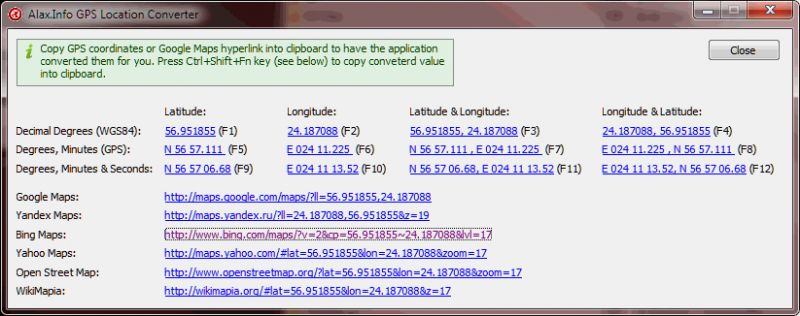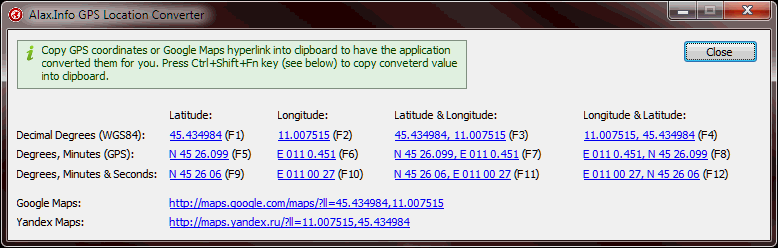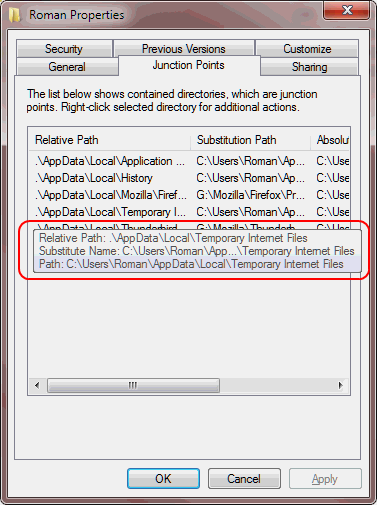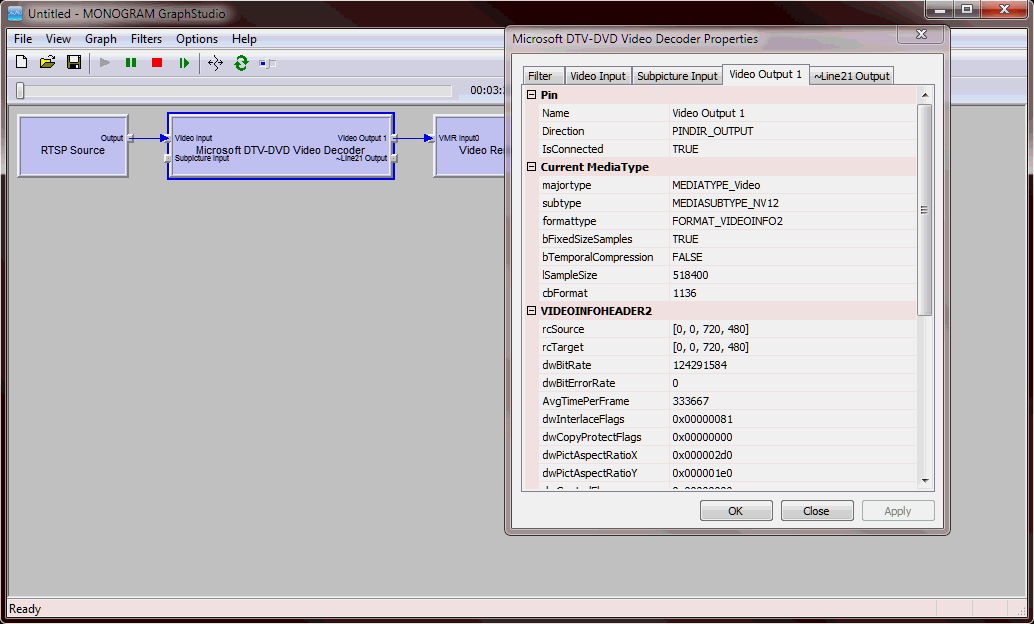It is really great news that Windows 7 offers quite some goodies for MPEG-4 support right out of the box, but some things appear to be made not so accurate.
The component responsible for video decoding is Microsoft DTV-DVD Video Decoder (also known as Microsoft MPEG-2 Video Decoder), available with DirectShow interface. It offers video decoding capabilities for video resolutions up to 1920×1088 (Full HD), including DXVA version 2 mode. The decoder is a “preferred decoder” and is given a first chance to be taken when it comes for Intelligent Connect to render a video stream.
Technology went ahead though, stepped behind 1920×1088 in particular. Microsoft DTV-DVD Video Decoder DirectShow filter still remains the first take in H.264 video decoding, and what however is taking place – the decoder accepts the format (media type) which is clearly cannot decode, neither according to specification, nor in real life. As soon as pin connection succeeds, DirectShow is not trying to look for another decoder, which can truly decode the feed. Result: failure to decode video.
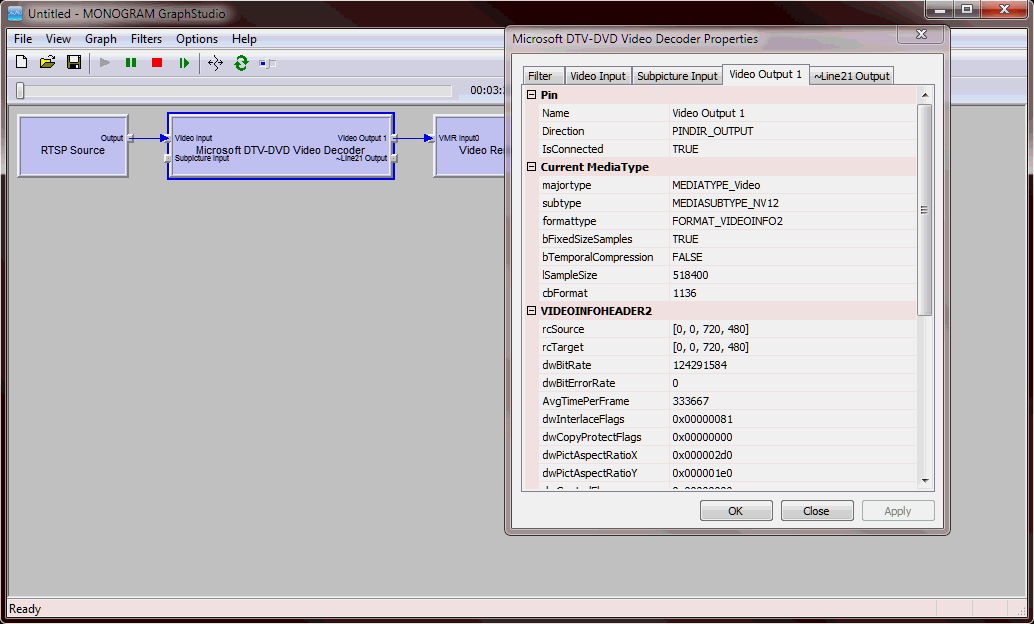
The problem takes place in a quite surprising way. Given 5 megapixel video (2560×1592, H.264, Baseline profile, from RTSP-enabled IP camera), the decoder advertises 720×480 NV12 output media type. While consuming input data, the decoder outputs nothing and keeps video window black.
It does not issue any filter graph events, no. The filter is persistent and works hard in assumption that a new piece of knowledge will come from Mars and provide new capabilities to start decoding video, or filter’s input will give up and provide a new SPS to lower resolution down to something less complex.
Well then, so is this advanced technology yet to be discovered by science? It appears that no. CoreAVC Video Decoder, applied to the same H.264 video decodes it well and nice:

Update 2011-09-26: According to Microsoft classification, this is a bug on a released product. That is, if anyone is experiencing severe issues as a result of this behavior, one might need to contact Microsoft Support directly in search of a solution.
Actually, as resolutions over Full HD (1920×1080) are not so much common at the moment, the issue side effects are not yet likely. Still moving on with time, I think the issues are likely to come up, without being severe though.