GeneratePcmWavFile tool is generating PCM .WAV files with requested parameters, silent or with a sine wave data. The utility uses WavDest SDK Sample as a multiplexer, so it is expected to be available.
It is possible to define the following audio data parameters:
- sampling frequency, number of samples per second, such as 44100 or 48000
- number of channels; the utility does not constrain this to be stereo or 5.1, it will be able to create 64 or 128 channel audio data as well
- 8 or 16 bit audio samples
- 16-bit PCM only: sine wave signal parameters, frequency in Hz and amplitude/loudness relative to full scale, that is 0 dB is maximal loudness, and an argument of 23 will result in -23 dB loud audio (such as -23 dbFS, also see EBU R128 Specification, the signal depending on frequency may be used a reference source for normalized -23 LUFS audio)
- file duration in seconds
Microsoft Windows [Version 6.1.7601] Copyright (c) 2009 Microsoft Corporation. All rights reserved. C:\>GeneratePcmWavFile.exe Syntax: GeneratePcmWavFile <options> <output-path>  /s:N: Sampling Rate N, Hz  /c:N: Channel Count N  /b:N: Sample Bit Count N, 8 or 16  /t:N: Length N, seconds  /f:N: Sine Signal Frequency N, Hz  /l:N: Sine Signal Loudness N, dB below full scale /n:N: Noise Signal Loudness N, dB below full scale
A binary [Win32] and partial Visual C++ .NET 2010 source code are available from SVN.
UPDATE: An extra /n parameter lets the application add random noise within provided loudness parameter.
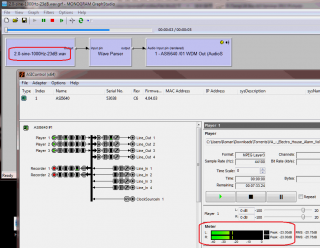
FYI: A command to generate multiple files for various frequencies at 48 kHz, Stereo, -9 dBFS:
C:\>for %i in (0996 1000 1004 1008 1012) do GeneratePcmWavFile.exe /s:48000 /c:2 /b:16 /t:30 /f:%i /l:9 %i.wav