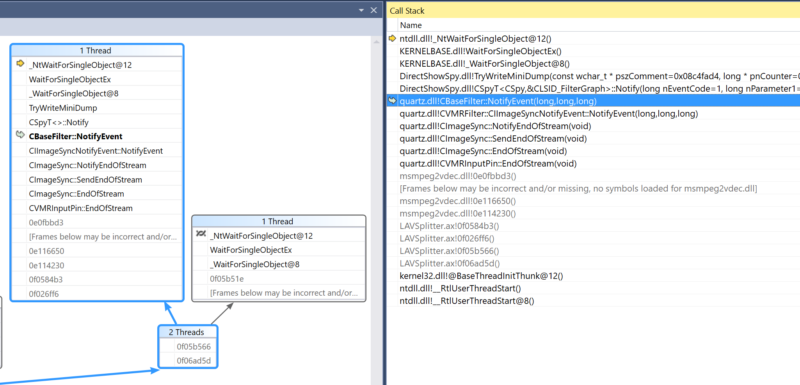A few years ago the question was already asked: DirectShow Spy: Who Sent EC_ERRORABORT?. The spy already attempted to log a call stack in order to identify the sender of the message. However overtime the tracing capability stopped functioning. There were a few reasons and limitations of internal stack unwinder specifically resulted in inability to capture the information of interest.
It is still important once in a while to back trace the event sender, so now it is time to improve the logging.
Updated DirectShow Spy received an option to produce a minidump at the moment of Filter Graph Manager’s IMediaEventSink.Notify call. The advantage of minidump is that it can be expanded retroactively and depending on minidump type it is possible to capture sufficient amount of details and trace the event back to certain module and/or filter.
The image below displays an example of call stack captured by the minidump. For the purpose of demonstration I used EC_COMPLETE instead though without waiting for actual EC_ERRORABORT.
The call stack shows that event is sent by quartz.dll’s Video Mixing Renderer filter’s input pin as a part of end-of-stream notification handling, which in turn has a trace of video decoder and media file splitter higher on the call stack.
The minidump generation is available in both 32 and 64 bit versions of the spy.
To enable the minidump generation, one needs to add/set the following registry value (that is, set ErrorAbort MiniDump Mode = 2):
- Key Name:
HKEY_LOCAL_MACHINE\SOFTWARE\Alax.Info\Utility\DirectShowSpy - Key Name for 32-bit application in 64-bit Windows:
HKEY_LOCAL_MACHINE\SOFTWARE\WOW6432Node\Alax.Info\Utility\DirectShowSpy - Value Name: ErrorAbort MiniDump Mode
- Value Type: REG_DWORD
- Value: 0 Default (equal to 1), 1 Disabled, 2 Enabled
Then, to control the type of generated minidump file the following registry value can be used:
- Key Name:
HKEY_LOCAL_MACHINE\SOFTWARE\Alax.Info\Utility\DirectShowSpy\Debug - Key Name for 32-bit application in 64-bit Windows:
HKEY_LOCAL_MACHINE\SOFTWARE\WOW6432Node\Alax.Info\Utility\DirectShowSpy\Debug - Value Name: MiniDump Type
- Value Type: REG_DWORD
- Value: respectively to MINIDUMP_TYPE enumeration; default value of zero produces
MiniDumpNormalminidump
Some useful minidump type flag combinations can be looked up here: What combination of MINIDUMP_TYPE enumeration values will give me the most ‘complete’ mini dump?, and specifically the value 0x1826 expands to the following:
MiniDumpWithFullMemory | MiniDumpWithFullMemoryInfo | MiniDumpWithHandleData | MiniDumpWithThreadInfo | MiniDumpWithUnloadedModules – this gives a “complete” output.
That is, to put it short, to enable .DMP creation on EC_ERRORABORT, the following registry script needs to be merged in addition to spy registration:
Windows Registry Editor Version 5.00 [HKEY_LOCAL_MACHINE\SOFTWARE\WOW6432Node\Alax.Info\Utility\DirectShowSpy] "ErrorAbort MiniDump Mode"=dword:00000002 [HKEY_LOCAL_MACHINE\SOFTWARE\WOW6432Node\Alax.Info\Utility\DirectShowSpy\Debug] "MiniDump Type"=dword:00001826
DirectShowSpy.log file will also mention the minidump file name once it is generated.
Download links
- Binaries:
- 32-bit: DirectShowSpy-Win32.dll (1.0.0.2134)
- 64-bit: DirectShowSpy-x64.dll (1.0.0.2133)
- Shortcuts to Exported Functions: Helper
.BATfiles - License: This software is free to use
- Installation Instructions: Original post