As new and new people discover the Windows 10 Anniversary Update breaking changes (expectedly running mad), let’s reiterate the possible solutions:
- You don’t like the idea that video sharing service adds latency, and adds man-in-the-middle access/spying over a video feed.
See #6 below. - You are consuming raw video from camera using one of the uncompressed modes within USB 2.0 bandwidth.
You are likely to be not affected by the changes. - You are consuming raw video from camera but resolution/rate combination makes it unable to capture raw video, so you captured M-JPEG instead and decoded that, via DirectShow API.
It is no longer possible, but you can use Media Foundation API instead. Or someone will develop a wrapper that re-exposes Media Foundation captured video via DirectShow. - Same as #3 above but via Media Foundation API.
You have the option to consume already decoded video, new subsystem will automatically capture M-JPEG and decode into NV12. - You take advantage of compressed format of video captured (DirectShow or Media Foundation) so that you don’t need compress it for storage or network transmission purposes.
Compressed captured video is no longer available, see #6 below. - You take advantage of H.264 video capture offered by UVC 1.5 device, including fine tuning of hardware H.264 compression.
Just as in #1 and #5 above, you are in trouble. Windows Camera Frame Server no longer offers access to such video feed. You need a hack (yes, it’s confirmed to be possible) that restores original behavior of video capture hardware.
These and other reasons related to the fact that applications no longer talk to real capture device, but rather a Frame Server Client that proxies a web camera, will possibly require that video capture applications are updated in order to work well in new version of the operating system.
It is unclear if and how Microsoft and Media Foundation team will respond to customer pain voices. First, it looked as a bug and one could expect a response and fix. But with the information from Windows Camera Team it looks completely different. No, they did not accidentally break it up – it was a planned change. Then they connected new behavior with new Microsoft Products – new products rely on new behavior. Then they did a few nasty things, not just one: added proxy service, killed UVC related compression control over the device, reduced range of operation modes for DirectShow they look for ways to deprecate, conceptually removed compressed video capture modes. I think there is no way back – Windows Camera Frame Server is new reality. The best to expect is that some of the mentioned problems are relaxed by offering greater flexibility by the platform. Maybe they will add some sort of exclusive modes for video capture or “professional” hardware which offers more through the API. In any event these changes are unlikely to appear soon, as they will go through the full cycle of development and take months to get delivered. Public pressure might force that to appear rather earlier than later, but I don’t think it is what is going to happen.
16 Aug update: Windows Camera Team reported that they see customer pain and will do something to ease it shortly. As I see it, they will address scenarios #3, #4, #5 above, for MJPG video, to allow compressed formats pass Frame Server so that users could consume them from their applications and Frame Server would be able to release frames not just after decoder, but also before the shared decoder. Also as use of H.264 is limited, it might be not included into hotfix at all, or will be included much later being given more serious consideration (which might end up as dropped support in DirectShow and something new introduced for Media Foundation).
19 Aug update: Someone took time to locate a registry value. User WithinRafael on MSDN Forums:
Try opening up
HKLM\SOFTWARE\Microsoft\Windows Media Foundation\Platform (32- and 64-bit OS)
HKLM\SOFTWARE\WOW6432Node\Microsoft\Windows Media Foundation\Platform (64-bit OS)and add a DWORD value with name EnableFrameServerMode. Set its value to 0 and try again.
Put a sticky note on your monitor to revisit this if/when Microsoft issues a fix.
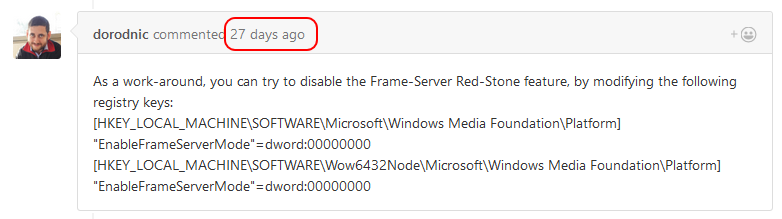
A copy of Mike M’s posts from MSDN Forums because it’s getting harder and harder to pull the updated from the thread:
I think I had a correct sense of coming updates and fixes, in part that Frame Server is still in the game and MF team is addressing specific customer issues. They resolve MJPG first because it’s widely used and because the compression is non-temporal and easier to deal with.
Further update:
Another update:
From the same topic again (Oct 10):
27 Oct 2016: