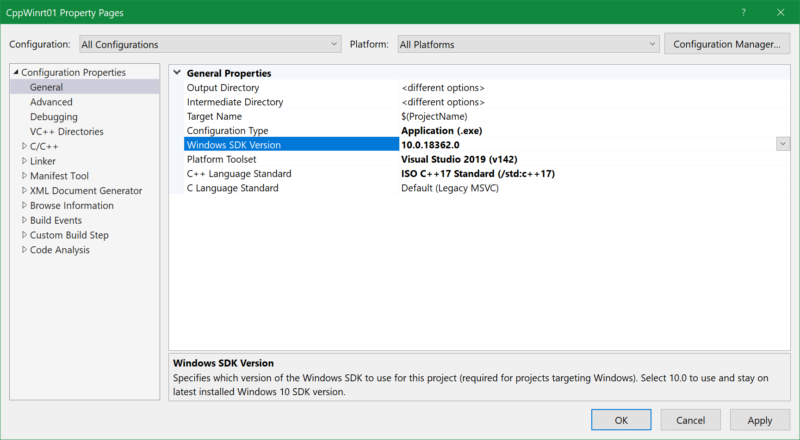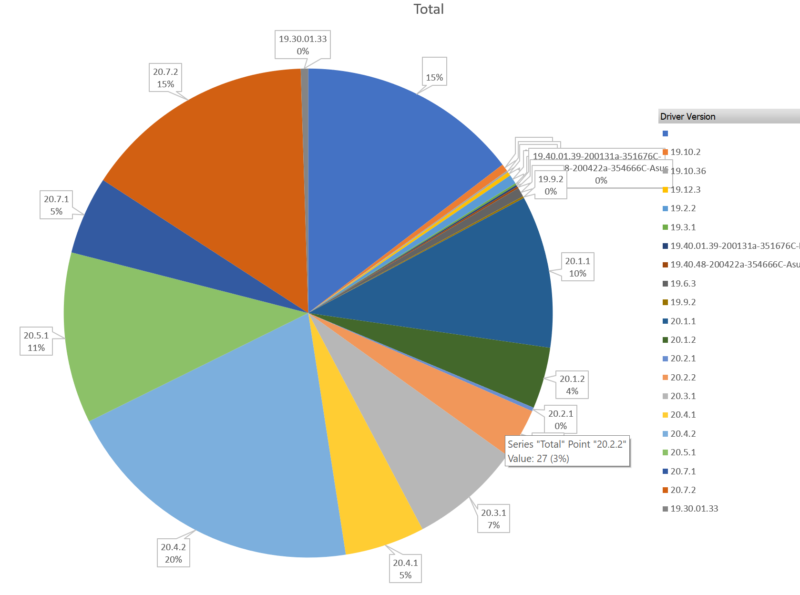The small box in the right bottom corner of the video is Chuwi LarkBox “World’s Smallest 4K Mini PC”.
With Intel J4115 CPU and Intel UHD Graphics 600 GPU it is running Windows 10 and is capable to render and encode video in real time.
1600×900@60 is a bit too heavy for it and VLC consumes pre-buffered content hitting underflow around 26th second of playback. Buggy VLC implementation for HLS client exhibiting playback artifacts (then eventually locks dead and/or crashes completely; retroactive replay of produced content ensure the video stream itself is okay).
The small thing without excessive horsepower uncovered another bug too.
The video content is prepared by Media Foundation pipeline with Intel® Quick Sync Video H.264 Encoder MFT as GPU encoder. Once in a while encoded frame flash exhibiting lack of proper synchronization in the Intel’s MFT.
A broken frame can look like this or otherwise and is supposedly caused by taking work item to encoding without giving a trouble to wait for scheduled GPU work completion.

However it is not anything new, I wrote before about the same issue in another vendor implementation:
Adding a patch with D3D11 event query and waiting on it works the sync issue around (giving reasons to call it Intel’s bug in first place) and so the top posted video shows proper video stream.