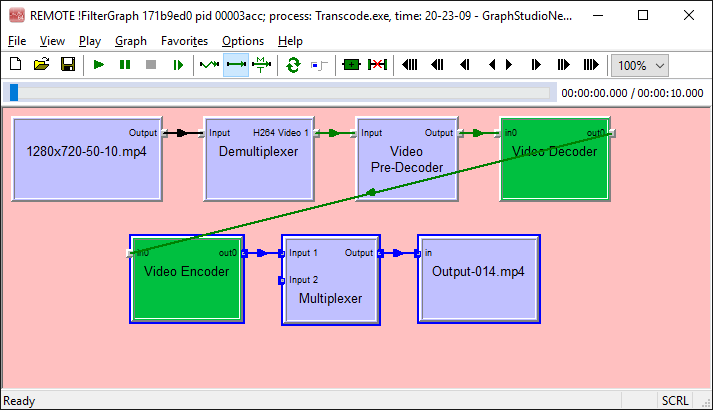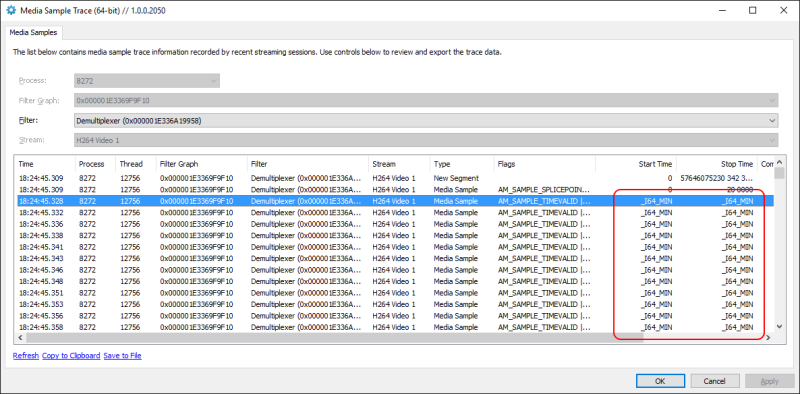Microsoft’s James Daily wrote back in 2011 (and it’s an incredible response in the public forum from MS guy – provided that DirectShow branch of the same forum did not see anything close for 10+ years) about how technologies relate one to another:
Hey, I’m the team’s DShow expert. Trevor asked me to take a look at your post and give my two cents. From looking at the DShow code that you are using in your winforms application I just want you to be aware that by including quartz.dll as a dependency you are using the DirectShow 8 OLE automation objects. These objects have been deprecated for years and are certainly not recommended [this might perhaps be not accurate enough because generally stuff in quartz.dll is not deprecated, it’s rather orphaned and yet waits it deprecation like related stuff from qedit.dll; however the overall attitude is about right – RR]. At this time Microsoft does not have a supported solution for calling DirectShow code from C# (or any managed language). Please see the “note†at the top of the page at the link below for documented confirmation of this. Because the technology is not supported from the winforms environment it is not possible for us to suggest a supported workaround from managed code.
That said it should be possible to facilitate the functionality that you are looking for by creating a custom EVR presenter. By using a custom presenter you can get direct access to the D3D surface. You can then use the standard D3D constructs to draw directly to the same D3D surface that the EVR is using to blit the video. There are two things to keep in mind about this solution. First you must code this solution in unmanaged C++. Again this is due to the fact that DirectShow is not supported from managed code. Second, this solution is extremely complex and difficult to implement even for the most experienced DirectShow / D3D expert. Because of these two factors it is recommended that you take a serious look at the MediaElement in WPF.
As you know the WPF environment is constructed from the ground up to offer developers a very rich “graphics first†environment. The MediaElement in particular was designed to allow you to mix video with various other UI components seamlessly. This solution will give you the flicker free, “draw over video†solution that you are looking for. The best part is you can do all of this in C#. The bad part of this solution is that the MediaElement is not designed for displaying time sensitive media content. In other words, the MediaElement is notorious for dropping and delaying the display of video frames. There are ways to minimize this such as using SD rather than HD content, use a video accelerated codec, etc. However, you will never get the same high quality video experience that you find with DirectShow.
I hope this will help you understand the current shortcomings of the technologies that you have chosen and help you to focus your efforts on a fully supported and viable solution. If you need any additional clarification please let us know.
and then also:
Unfortunately you can’t really tell the WPF MediaElement to never drop frames. The term we use for this class of issues is “disparate clocksâ€. In this case WPF is updating the screen at a certain rate (clock 1). The MediaElement (based on WMP) is cranking out video frames at a slightly different rate (clock 2). Given the underlying technologies there is currently no way to synchronize the two clocks and force them to “tick†at the same rate. Since the display will only be updated according to the WPF clock, multiple frames of video may be sent from the MediaElement to WPF between clock ticks. Because of this the MediaElement may appear to drop frames. This is a very common problem in multimedia development and there is no simple solution.
So if you absolutely need frame accuracy in your application then using the MediaElement probably won’t work for you. That said, there are some things that you can do to improve the chances of your content dropping as few frames as possible. Modify your content so that it uses either the h.264 or VC1 codec. Require your users to have modern video HW capable of advanced video acceleration. Use the MPEG 4 or ASF file container. When encoding your content set your frame rate at or below 25 frames per second. Set the resolution of your content to something like 720×480. Set the bitrate to VBR constrained and set an upper limit of between 500 Kbps and 2.5 Mbps.
If you use the guidelines above you will minimize the number of frames that get dropped but you will never be able to completely eliminate them. Also keep in mind that the same frames may not be dropped. For example: if you play video1.asf the first time you might drop frames 200 and 375. On the next run of the same file you may drop frames 143, 678 and 901. This is due to the relatively nondeterministic nature of the Windows OS.
I hope this helps.
Another commenter responded rather angrily:
…fail to include any mention of the DirectShow.NET library. Why? And shame on them for failing to do so. This library helps you use DirectShow in a managed context. There are plenty of code samples to be found….
The answer to this, however, was given in the same thread above a couple of times and explains that the responses are limited by existing policy:
I cannot comment on 3rd party libraries.
Because the technology is not supported from the winforms environment it is not possible for us to suggest a supported workaround…