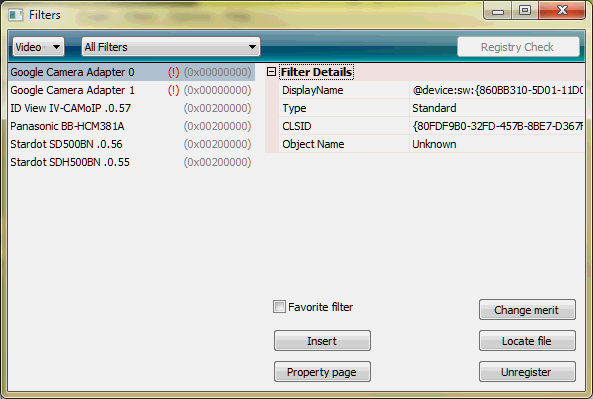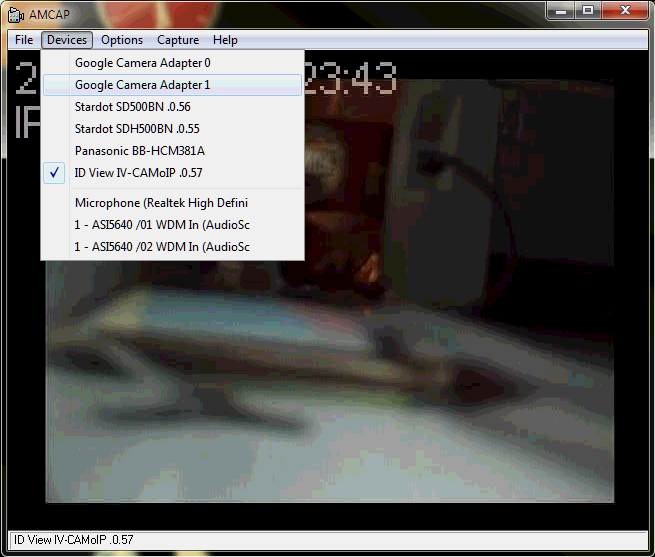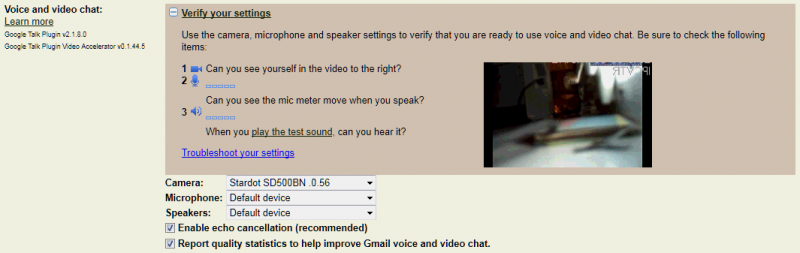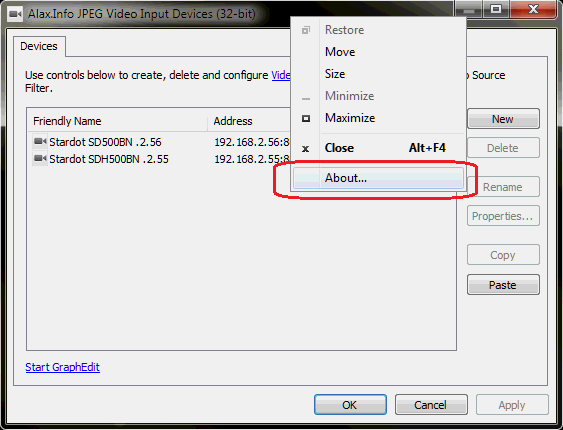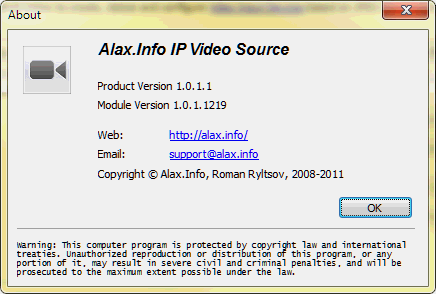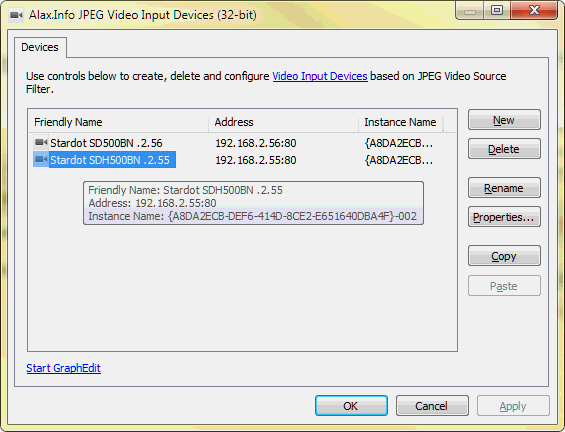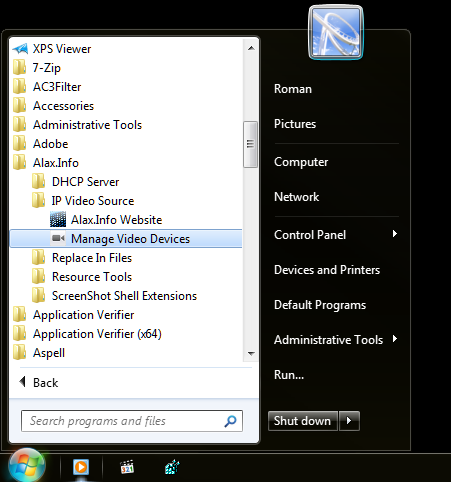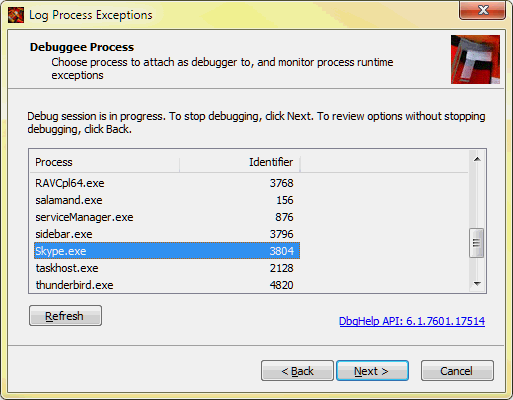Two widely popular applications, which use DirectShow API appeared to be locked in a combat: Google video chat is installing a plugin which registers artificial video capture sources “Google Camera Adapter 0” and “Google Camera Adapter 1”.
As the application does not announce any integration capabilities and is only using video for internal purposes for in-browser video, the approach with system-wide device registration is, well, questionable.
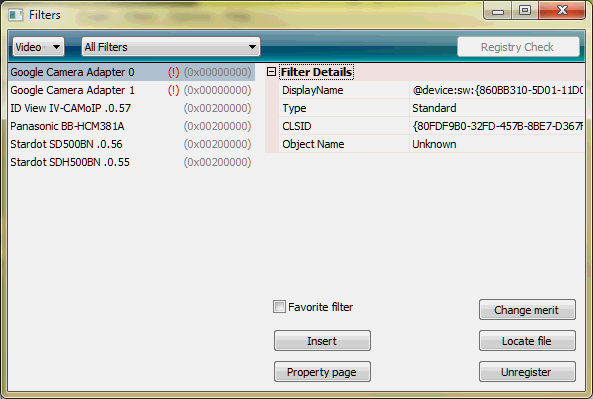
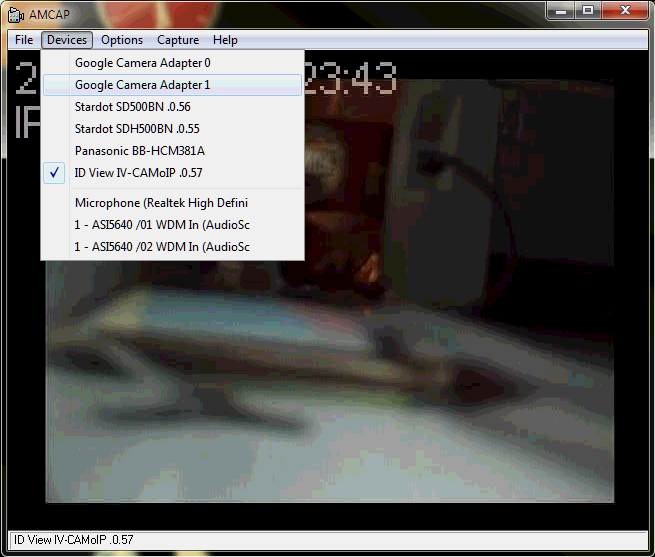
No need to mention, that devices are not operational: they are giving ERROR_DLL_INIT_FAILED (Error 0x8007045A) as soon as you try to instantiate a filter in a DirectShow video capture enabled application.
In-browser Google Video Chat itself does work and shows video from “real” DirectShow devices, including such artificial as created by IP Video Source tool. Google developers prefer still to take data off the device and as soon as possible leave DirectShow domain, as their graph looks like:
Video Capture Source -> Smart Tee Filter -> Sample Grabber Filter -> Null Renderer Filter
While Google plugin developers might need some interprocess synchronization, as the plugin runs in a child “plugin container” process (plugin-container.exe), introduction of virtual video capture devices is not necessary, but is a plain garbage for the operating system and DirectShow environment.
For some reason, Google developers decided to introduce a special thing: they mirror captured video left-to right when it comes to showing picture capture locally. Well, quite possibly it starts a new era in video conferencing: one will not see a direct copy of video sent remotely, but instead he will be given a mirrored thing.
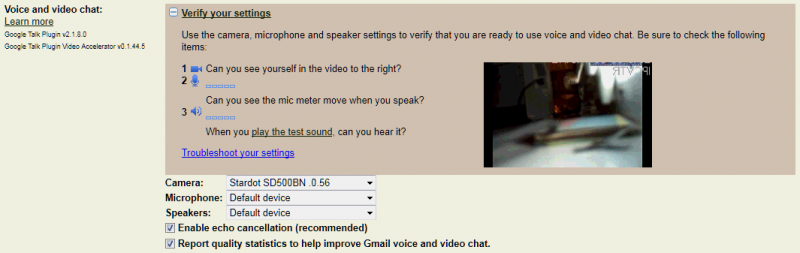
The curious part is, however, the effect the broken devices introduce to another popular software – Skype.
Continue reading →