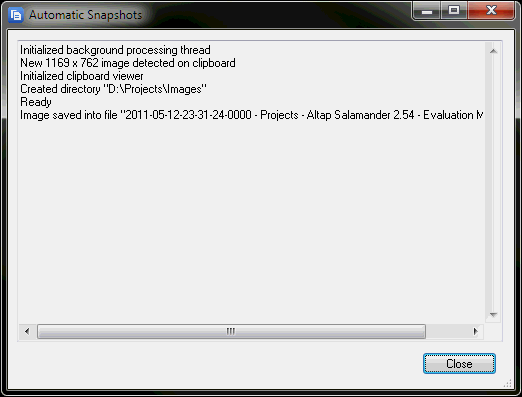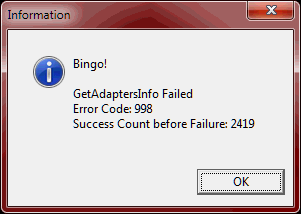Welcome update in Alax.Info DHCP Server to provide flexibility in IP address allocation ranges and more features.
The application does not require that IP address block is a single range of addresses. While this is still cool for simplicity, some guys out there have really huge networks with specific requirements. From now on, an “advanced” links opens an additional opportunity to:
- define multiple blocks of IP addresses to get from
- opportunity to provide exclusion addresses, ranges and even wildcards
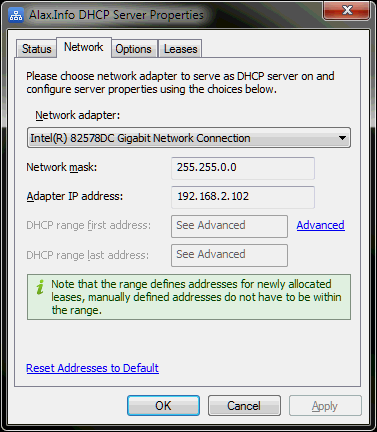
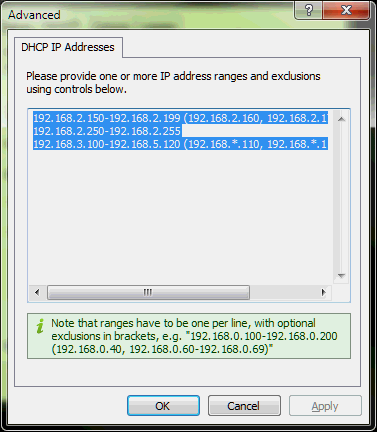
The syntax is straightforward:
- one range per line, x.x.x.x-y.y.y.y
- optional exclusion list following in brackets
- excluded items are separated by comma
- excluded item may be a single address x.x.x.x, range x.x.x.x-y.y.y.y or a wildcarded address/range x.x.*.x-y.y.*.y
Additionally, it is possible to include DNS Domain Name (option 15) with the DHCP responses:

The GUI makes it clear that it is possible to provide multiple addresses using comma separation. While this was possible before UI did not make it clear enough.
More to this,it is possible to export lease list into clipboard in comma-separated value (CSV) format and transfer data into, e.g. Microsoft Excel:
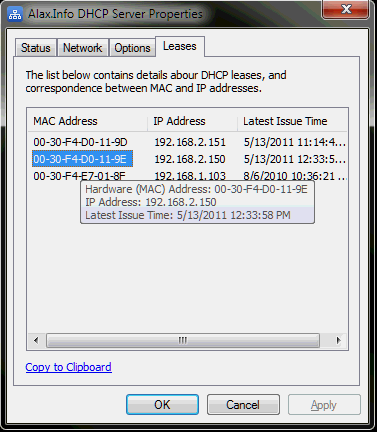
Updated Alax.Info DHCP Server is cooler and fancier at the same unbelievable price: free for personal use, commercial license for premium features, non-personal use and technical support.
- Updated Version: 1.1.0
- Download Link: AlaxInfoDhcpServerSetup.msi (444K)
- Registration Cart: http://www.shareit.com/product.html (secure payments online)