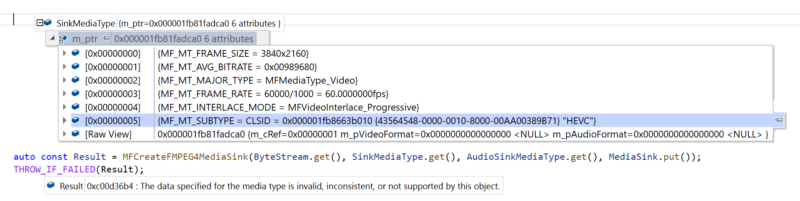
MFCreateFMPEG4MediaSink (CMPEG4MediaSink class) has no support for H.265/HEVC… MF_E_INVALIDMEDIATYPE…
It should have been there. We’re not expecting Dolby AC-4 to be supported [yet], but H.265?
// Oprogramowanie Roman Ryltsov
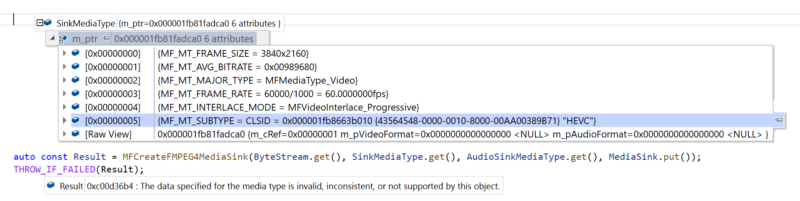
MFCreateFMPEG4MediaSink (CMPEG4MediaSink class) has no support for H.265/HEVC… MF_E_INVALIDMEDIATYPE…
It should have been there. We’re not expecting Dolby AC-4 to be supported [yet], but H.265?
Previous post embedded a video clip, hosted by YouTube, with a 37 seconds recording of Microsoft Edge window playing another YouTube clip. The video clearly showed UI part of browser and YouTube web page besides the video. Audio was a re-encoded re-capture of playback audio, however obviously matching algorithm would do a positive here because audio was captured excellently. The clip itself had a link to original content in the description & also linked blog post. Essentially, the 37s fragment of 205s song displayed that capture and recording of a separate window using OS API and tooling produces a decent MP4 file.
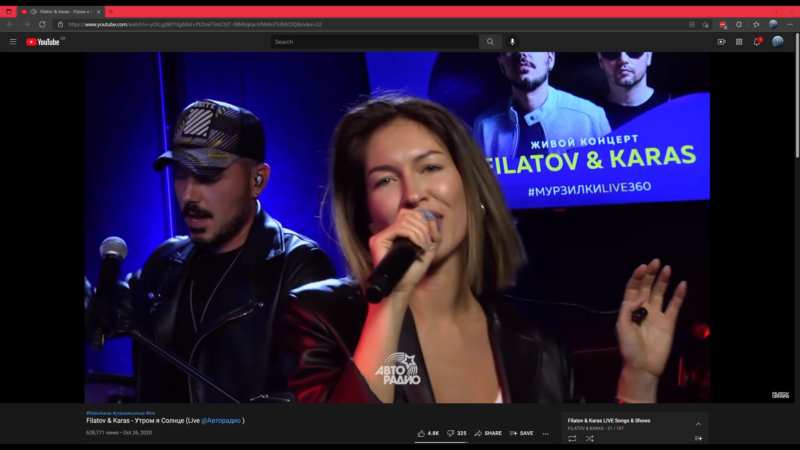
Then this happened:
After a manual review, a copyright owner has claimed some material in your video.
As a result, your video has been blocked, and can no longer be played on YouTube.
This is not a copyright strike. This claim does not affect your account status.
Video title: DxgiTakeWindowSnapshot’s WGC & Loopback Audio Recording
So it is a copyright infringement nowadays to show a screen-rip of half a minute trim of playback of 1/6th of music video with clear indication of source and purpose, and MANUAL REVIEWER confirmed that.
But okay, the song is rather good.
I am sometimes using a rework of earlier DxgiTakeSnapshot application for one specific purpose mentioned below. In addition to Desktop Duplication API, recent version of Windows offer a similar (in sense of acquisition of external video content) API: Windows.Graphics.Capture (hereinafter “WGC”), and the new rework is using this API to capture visual content as a snapshot or, now, as a video stream.
I will skip the technical details and just link Robert Mikhayelyan’s Win32CaptureSample project on GitHub, which is perhaps the best place to ask questions about this new API.
The today’s application takes a snapshot of given monitor, window or process windows (each window separately) similar to original DxgiTakeSnapshot application, and this might be worth a separate post, but at this time I just wanted to mention an quick hack with -Video command line argument.
The hack uses the API along with taking audio currently played and records the audiovisual stream into MP4 file until you stop it with Control+Break.
For example, this way I recorded video below by recording browser window with YouTube playback. I started the app first to quickly identify HWND of interest.
C:\>DxgiTakeWindowSnapshot.exe -Process msedge.exe DxgiTakeWindowSnapshot.exe 20210717.1-16-g34e6c97 (Release) 34e6c972dad5568347d44e58ab0338b7daa1dba7 HEAD -> video, origin/video 2021-11-20 21:07:46 +0200 -- Found process 023228 "C:\Program Files (x86)\Microsoft\Edge\Application\msedge.exe" Found 2 windows for process 023228 Trying to capture window 0x0000000000A608E0, Filatov & Karas - ????? ? ?????? (Live @????????? ) - YouTube - Personal - Microsoft??? Edge Trying to capture window 0x00000000016D066E, Filatov & Karas - Don???t Be So Shy (RuSongTV - Turkey) - YouTube and 3 more pages - Personal - Microsoft??? Edge Found process 013944 "C:\Program Files (x86)\Microsoft\Edge\Application\msedge.exe" Found 0 windows for process 013944 C:\>DxgiTakeWindowSnapshot.exe -Window 0x0000000000A608E0 -Video DxgiTakeWindowSnapshot.exe 20210717.1-16-g34e6c97 (Release) 34e6c972dad5568347d44e58ab0338b7daa1dba7 HEAD -> video, origin/video 2021-11-20 21:07:46 +0200 -- Trying to capture window 0x0000000000A608E0, Filatov & Karas - ????? ? ?????? (Live @????????? ) - YouTube - Personal - Microsoft??? Edge Stopping: CTRL_C_EVENT
(see next post on why video below is blocked here)
The application is currently hardcoding produced video as 1920×1080@60 with 10 MBps bitrate, and is subject to certain limitations because of quick and hacky implementation:
auto const Device = DefaultAudioEndpoint(eRender, eMultimedia);)So that one specific purpose the application is good for is meeting recording: record a window with Google Meet session, Microsoft Teams or alike and you have a convenient copy of content for review or share.
As of now the application is recording only audio playback device, but not the microphone – I will reach this some time later.
If you want something more convenient, there is also Robert’s Simple Screen Recorder in Windows Store, however this will be video only yet with source code on GitHub.
DxgiTakeWindowSnapshot uses Media Foundation in old-school way: it creates a Microsoft Media Foundation Media Session pipeline with a few custom primitives and some stock ones, esp. video encoder, video processor and audio encoder it takes all this stuff off to record media…
Binaries:
There is a new API coming with Windows 11. Finally we will get well defined way to register virtual cameras (perhaps for applications built against Windows Media Foundation API, not DirectShow): MFCreateVirtualCamera.
Creates a virtual camera object which can be used by the caller to register, unregister, or remove the virtual camera from the system.
Frame server reference is a good sign and suggests that an application might be able to register its own implementation, then system wide service would act as a proxy and expose the implementation to video capture applciations built to work with cameras.
MFVirtualCameraType_SoftwareCameraSource “The virtual camera is a software camera source.”
There already is a sample on GitHub for this API: Windows-Camera/Samples/VirtualCamera at master · microsoft/Windows-Camera (github.com)
See also:
Some other interesting things are also coming, e.g. “virtual audio device that supports audio loopback based on a process ID instead of the device interface path of a physical audio device” (AUDIOCLIENT_ACTIVATION_TYPE_PROCESS_LOOPBACK and friends). We will be able to re-capture individual process audio, whcih is a cool new one, but keep patience: new stuff is scheduled for Windows 10 Build 20348.
One more video streaming scenario is added to PoC StreamingServer application: ability to stream DRM-enabled content with playback via Media Source Extensions (MSE) and Encrypted Media Extensions EME interface and by-frame data appendage in JavaScript.
DRM scenarios are typically handled by JavaScript streaming media players such as castLabs PRESTOplay for Web Apps, where JavaScript player gets evrything together: the player, HTML MSE/EME, support for streaming media formats, player experience, advanced features, visual styling, DRM server integration.
Opposite to this, StreamingServer is generating PlayReady protected video stream live and client side JavaScript code handles EME in vanilla JavaScript.
Microsoft Edge navigated to http://localhost/hls/playready-A.html picks a page with the code and loads live-generated video frame by frame from an application integrated with web server, then feeds data into HTML5 video element handling EME events as they appear.
The video above, of course, does not show the video itself because DRM-enabled content is rednered with restrictions: no snapshots allowed, and APIs like Desktop Duplication and Windows.Graphics.Capture have the repsective regions blacked out. Simple Screen Recorder used to take video above shows black where the content is visible physically.
Binaries:
One another small addition to StreamingServer showcase/development application: verification for WebCodecs API video streaming. WebCodecs API offers browser applications video decoding capabilities:
The WebCodecs API gives web developers low-level access to the individual frames of a video stream and chunks of audio. It is useful for web applications that require full control over the way media is processed. For example, video or audio editors, and video conferencing.
The API is shipped starting Chrome version 94 (explainer is here). In a nutshell, JavaScript code can handle raw uncontainerized video data and convert that into video frames which can be, in particular, drawn on HTML canvas. This provides a lower level video decoding capability compared to Media Streaming Extensions (MSE): the video stream does not need to be containerized, yet browser provides intefrace into hardware accelerated video decoding for efficient video data processing.
StreamingServer now handles two types of requests in its HTTP/HTTPS interface: /webcodecs-videodecoder-A.html with JavaScript code controlling WebCodecs API for decoding followed by rendering obtained frames on a timer callback, and /webcodecs-videodecoder-A?frame= to send indivudal H.264 encoded on the fly video frame. All together, the code simluates video playback receiving H.264 frames from HTTP server one by one.
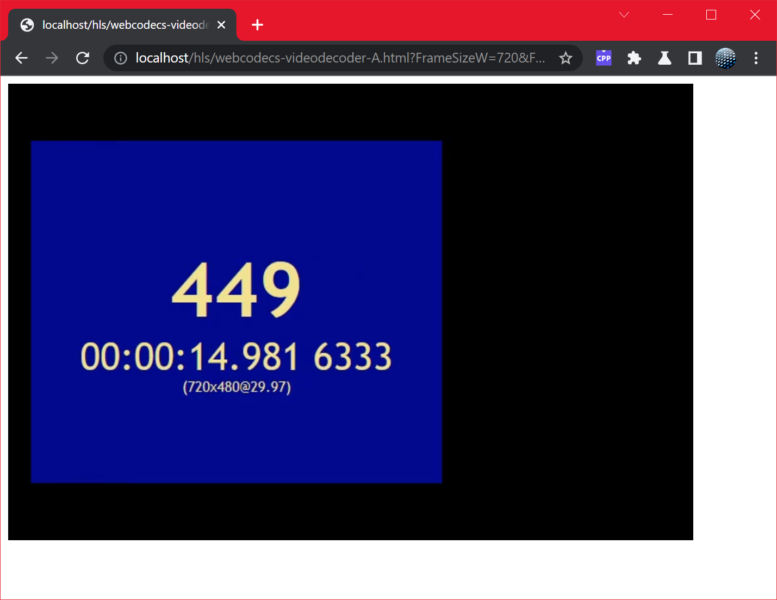
The setup is a proof of concept and generates and encodes the full frame set on original request, without actual per frame on demand encoding, so be aware if you happen to request a long sequence.
To check things out, have StreamingServer started and open Chrome Canary version 94+¹, then navigate to one of the following:
The second URL shows the available parameters for video encoding. The JavaScript code can be inspected directly from Chrome’s Developer Tools.
¹ Microsoft Edge self-updated today to Version 94.0.992.31 and it has WebCodecs API available in it as well!
Binaries:
Just a small addition to MPEG-DASH server: a separate trick play video track with 1 fps just IDR frames track.
The “trick mode” itself is essentially this:
3.2.9. Trick Mode Support
Trick Modes are used by DASH clients in order to support fast forward, seek, rewind and other operations in which typically the media, especially video, is displayed in a speed other than the normal playout speed. In order to support such operations, it is recommended that the content author adds Representations at lower frame rates in order to support faster playout with the same decoding and rendering capabilities.
However, Representations targeted for trick modes are typically not be suitable for regular playout.
The application extends its manifest with an additional “trick” video track when requested URL is http://localhost/hls/manifest.mpd?trickplay
Binaries: